TL;DR
Time-stamped audit trails, mandated by 21 CFR Part 11, ensure traceability and data integrity in electronic records by securely logging all operator actions with a fixed timestamp. This requirement safeguards data from unauthorized changes, supporting FDA compliance and audit readiness.
Overview of Time-Stamps in 21 CFR Part 11 Audit Trails
In regulated industries, 21 CFR Part 11 is a critical FDA regulation that mandates time-stamped audit trails to maintain the reliability and traceability of electronic records. According to Subpart B, 11.10 (e), secure, computer-generated timestamps are essential to independently document every operator action, such as creating, modifying, or deleting records. This requirement ensures data integrity by making every action traceable and reviewable, fulfilling audit trail compliance under Part 11.
The Core Requirements of 21 CFR Part 11 Audit Trails
For audit trails to comply with 21 CFR Part 11 regulations, they must satisfy several key requirements:
- Independent and Secure Time-Stamping: Systems must record the date and time of each entry independently of user actions, ensuring robust audit trail integrity.
- Data Integrity Preservation: Each entry in the audit trail is unalterable after creation, maintaining a comprehensive record history.
- Audit Trail Retention: These records must be retained as long as required by FDA regulations, ensuring availability for agency review and compliance audits.
Meeting these requirements is essential for companies in pharmaceutical, biotech, and other regulated industries to demonstrate Part 11 compliance in audits and inspections.
Managing Audit Trail Size and Retention
For audit trails with limited storage capacity, systems may implement a first-in, first-out (FIFO) process, where older entries are deleted to make room for new ones. However, to comply with 21 CFR Part 11, organizations must ensure historical audit trail data is backed up before deletion.
- Backup and Archive Procedures: Implement regular backups of audit trails, either automatically or through periodic manual procedures, to prevent data loss due to storage limits.
- Validation of Backup Processes: Regularly validate automated processes for backup to ensure they function correctly and protect audit trails from potential risks, including hardware failure or cyber attacks.
A robust backup strategy is crucial to retain audit trail documentation for FDA review, protecting against potential data loss from drive failure, environmental damage, or unauthorized access.
Common Audit Trail Events in 21 CFR Part 11
Common audit trail entries that organizations track include:
- User Authentication Events: Logins, logouts, password changes.
- Parameter Adjustments: Changes to system parameters.
- Alarm Events: Generation and acknowledgment of alarms.
For example, an alarm event in the audit trail typically includes both the initial generation and acknowledgment of the alarm by an operator, providing a complete record of the incident. These records are essential for audit readiness and ensuring 21 CFR Part 11 compliance.
Time Synchronization for Accurate 21 CFR Part 11 Audit Trails
To meet 21 CFR Part 11 standards, audit trail entries must be timestamped accurately. Ensuring accurate system time is essential to prevent discrepancies that can compromise data integrity. Here are the recommended methods to maintain accurate time synchronization:
-
Automatic Synchronization: The most reliable approach to prevent time drift and ensure timestamps remain accurate across systems.
- Using an NTP Server: Configure the system to connect to a dedicated Network Time Protocol (NTP) server on the network. Note: If the NTP server undergoes maintenance, time sync may be interrupted.
- Using Domain Time Synchronization: For Windows-based systems in a domain environment, set the
typeparameter underw32timein the registry toNT5DS. This configuration allows the system to synchronize with the domain controller, ensuring accurate time without needing a specific IP address, enhancing audit trail reliability.
-
Manual Synchronization: If automatic synchronization isn’t feasible, you can manually resync the system time with a reliable source at regular intervals, such as every two weeks. Additionally, account for daylight saving time if applicable.
Maintaining accurate system time ensures the audit trail entries comply with 21 CFR Part 11 standards and accurately reflect user actions, protecting the integrity of the records.
Key Takeaways on Audit Trails for 21 CFR Part 11 Compliance
For organizations in regulated industries, robust audit trails are essential for 21 CFR Part 11 compliance, providing a detailed, unalterable log of every action on electronic records. To maintain compliance, regulated organizations should:
- Ensure Time Accuracy: Sync system clocks with a reliable time source to prevent discrepancies in audit trail timestamps.
- Implement Comprehensive Backup Strategies: Protect audit trails from data loss, ensuring that records are available for FDA review.
- Regularly Validate System Configurations: Confirm that audit trail entries are secure, accessible, and in compliance with regulatory requirements.
By following these practices, companies enhance their audit readiness and demonstrate data integrity and traceability in alignment with FDA regulations.
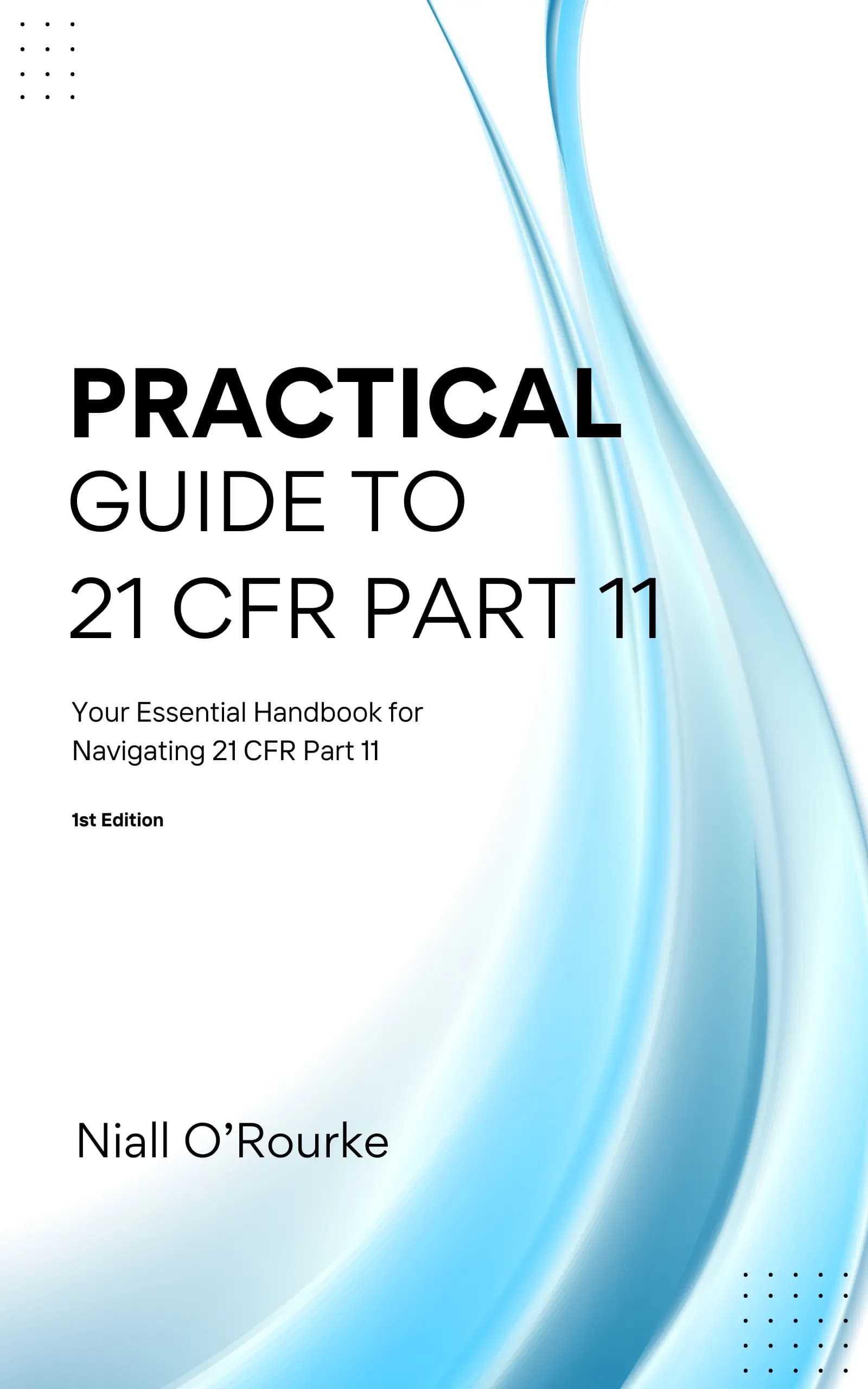
Practical Guide to 21 CFR Part 11
Your Essential Handbook for Navigating 21 CFR Part 11
“An invaluable resource for anyone working with computerised systems in pharma.”
Conor
Quality Assurance
Available on Amazon

